Its true: You can play PlayStation 2 games on your PC.
This is really interesting thing to get know. As we all know there are lots of games only available for PlayStation and not for PC. So we need PlayStation gaming console even having PC.
- Tech2check has describe you to play PlayStation 2 games on PC. You can play games like Devil May Cry,Dragon Ball Z etc on your pc by just using following tricks.All you need PCSX2 emulator, which is the most popular emulator in the market to emulate your system.
First you must have PS2 Bios in order to try out the PCSX2 (you can find it easily on the internet) and don't forget to put this into Bios Directory in your PCSX2 Directory.

The next step would be running the PCSX2 Executable and configure it like this (maybe different depending on your computer configuration, especially to those who are using SSE2 Enabled Processor, such as Pentium 4, Athlon64, etc).
1. Configuration Screen of PCSX2
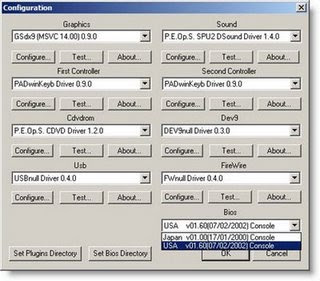
2. Graphic Plugin Configuration Screen
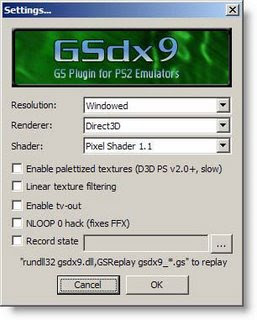
3. Controller Configuration (since i dont own a joystick, im using Keyboard)
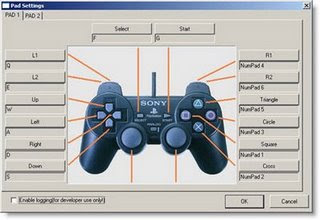
4. CDVD Plugin Configuration
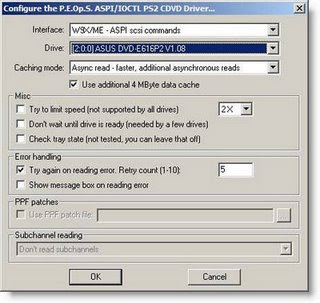
Note: if you don’t have ASPI installed on your system use Win2k/XP IOCTL SCSI Command and set it into your DVD Rom Drive (if you’re not using ISO Image)
5. The next step would be putting your PS2 Games on your DVD ROM and choose to Run CD from File Menu.
Download PCSX2 0.9.4.
This is the PCSX2 0.9.4 emulator installer package.
No comments:
Post a Comment